Description
The “Level Up in Auto Layout – Swift & iOS” course is an advanced and comprehensive program designed to empower iOS developers with the skills and techniques to master Auto Layout, Apple’s powerful layout system for building responsive and adaptive user interfaces. Tailored for intermediate and experienced iOS developers, this course offers a deep dive into Auto Layout, covering advanced concepts, best practices, and practical strategies for creating complex and pixel-perfect layouts.
Throughout the course, participants will embark on a hands-on journey through the intricacies of Auto Layout, learning how to design flexible and visually appealing user interfaces that seamlessly adapt to different screen sizes and orientations. Led by expert instructors with real-world experience in iOS development, the training provides a blend of theoretical instruction, practical demonstrations, coding exercises, and real-world examples to ensure a well-rounded learning experience.
The curriculum begins with a review of the fundamentals of Auto Layout, covering topics such as constraints, views, layout anchors, and layout guides. Participants will gain a solid understanding of Auto Layout principles and learn how to use Interface Builder and code to create and manage constraints for their iOS applications.
As the course progresses, participants will explore advanced Auto Layout techniques such as multi-device layout, adaptive layouts, size classes, dynamic type support, and constraint priorities. They will also learn how to handle complex layout scenarios, such as nested layouts, scrollable content, and custom view transitions, using advanced Auto Layout features and techniques.
Moreover, the training will cover best practices for organizing and debugging Auto Layout constraints, including layout guides, debug view hierarchy, and visual format language (VFL). Participants will also learn how to leverage tools like the Xcode layout inspector and Reveal app to streamline their Auto Layout workflow and troubleshoot layout issues effectively.
Throughout the course, participants can work on practical projects and coding exercises, allowing them to apply their knowledge and skills in real-world scenarios. They will receive personalized instructor feedback and guidance, fostering a supportive learning environment conducive to skill mastery and professional growth.
By the end of the training, participants will emerge as proficient iOS developers equipped with the expertise to create sophisticated and adaptive user interfaces using Auto Layout. Whether aspiring to enhance their app design skills, improve the user experience of their iOS applications, or advance their careers in iOS development, the “Level Up in Auto Layout – Swift & iOS” course offers a comprehensive and practical learning experience that empowers individuals to excel in the dynamic and competitive field of iOS app development.

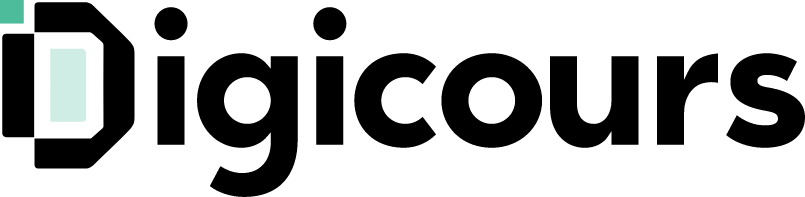




Maimuna –
Level Up in Auto Layout – Swift & iOS is an exceptional course that provides a deep dive into Auto Layout for iOS development. The instructor’s teaching style is engaging and approachable, and the course content is presented in a clear and organized manner. I appreciated the step-by-step approach, as well as the practical examples and hands-on exercises that reinforced learning.
Ezekiel –
Having worked on several iOS projects, I knew the importance of mastering Auto Layout for creating visually appealing and responsive user interfaces. Level Up in Auto Layout – Swift & iOS provided the perfect opportunity to do just that. The instructor provides clear explanations and practical examples, making it easy to understand complex Auto Layout concepts.
Ismaila –
Level Up in Auto Layout – Swift & iOS is a game-changer for anyone looking to become proficient in Auto Layout. The instructor covers everything you need to know to create responsive and adaptive user interfaces for iOS apps. I appreciated the focus on practical skills, such as constraint creation and debugging techniques, as well as the hands-on exercises that reinforced learning.
Onyekachi –
I’ve struggled with Auto Layout in the past, but Level Up in Auto Layout – Swift & iOS provided the clarity and guidance I needed to overcome my challenges. The instructor breaks down complex concepts into manageable chunks and provides clear explanations with practical examples. I appreciated the emphasis on best practices and common pitfalls, as well as the hands-on projects that allowed me to apply what I learned.
Hafsat –
Level Up in Auto Layout – Swift & iOS is an indispensable course for any iOS developer looking to master Auto Layout. The instructor’s expertise shines through in every lesson, and the course content is comprehensive and well-organized. I appreciated the step-by-step approach to mastering Auto Layout, as well as the practical examples and hands-on exercises.